|
At Titan were all geeks, but not the sort of geek who dreams about creating the next metamaterial or winning a Nobel for chemistry, So it was a little shocking to find out that modern chemistry is 90% math and very little meth.
Back in the 1970s, right at the beginning of computers becoming practical for mainstream use, it didnt take chemists long to develop software that would speed up their math exponentially. This branch of chemistry is called computational chemistry and one of the most popular packages is Gaussian.
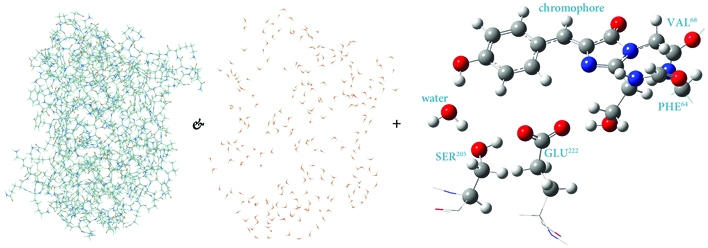
It Does Compute!
Gaussian is a pioneering software package in the field of computational chemistry. It was first released in 1970, when the typical scientific computer required a truck to transport it anywhere. Today were up to version 16 and luckily it will work on a workstation small enough to fit on a desk, or even a workstation laptop!
Using Gaussian its possible to perform a staggering number of simulations. Most of which we mere computer geeks at Titan have no hope of understanding. Most importantly, computational chemistry helps to overcome inherent limitations in analytical chemistry, which means the two approaches complement each other.
Computational chemical simulations can help predict chemical reactions and materials. This means much faster progress when developing things like new drugs or materials.
Of course, molecular simulation and all the other complex math that goes into computational chemistry can make mincemeat of even the most powerful computer, so if youre feeling like a bit of mad science, youll have to look towards the upper end of the workstation range.
Titan Computers Recommendation
Gaussian is a CPU frequency and bandwidth driven application and perfectly scales on multiple CPUs. Plain simple: the more CPU cores / threads you use the better performance you will get. The actual memory required for a particular problem will depend on the mesh, physical models that are enabled, and domain complexity.
It is important to note that Gaussian performs better with Intel based systems. A good workstation video card is recommended to increase the performance during the interaction with the model.
Operating systems supported by Gaussian
Windows 11 Pro
Red Hat Enterprise Linux (RHEL) 6.4 and 6.5 (64 - bit)
SUSE Enterprise Linux Server and Desktop (SLES / SLED) 11 SP 2 - SP 3 (64 - bit)
For more information on this application please visit their website at: https://gaussian.com/
LIST OF COMPATIBLE WORKSTATIONS

|
|
|
|